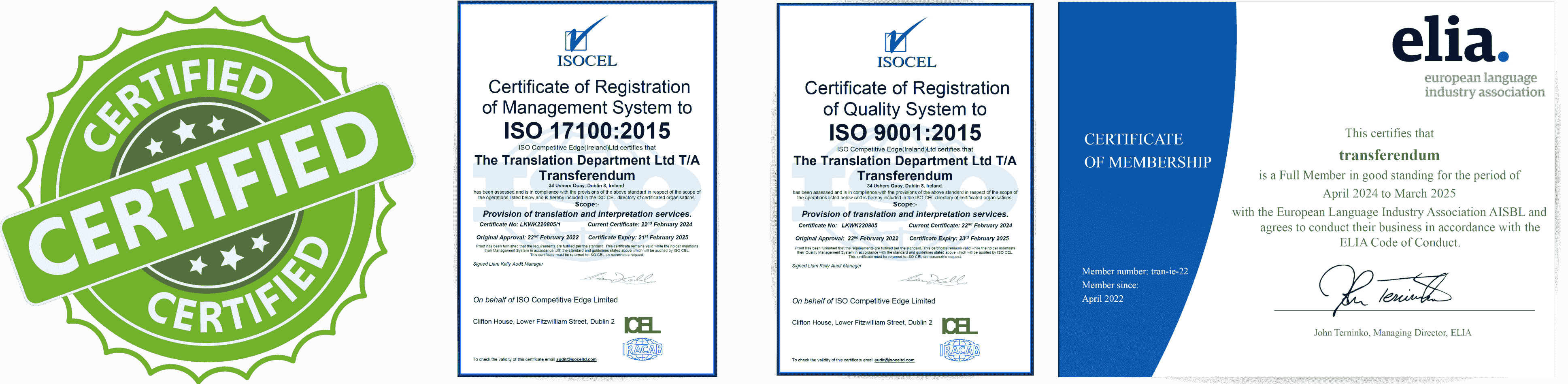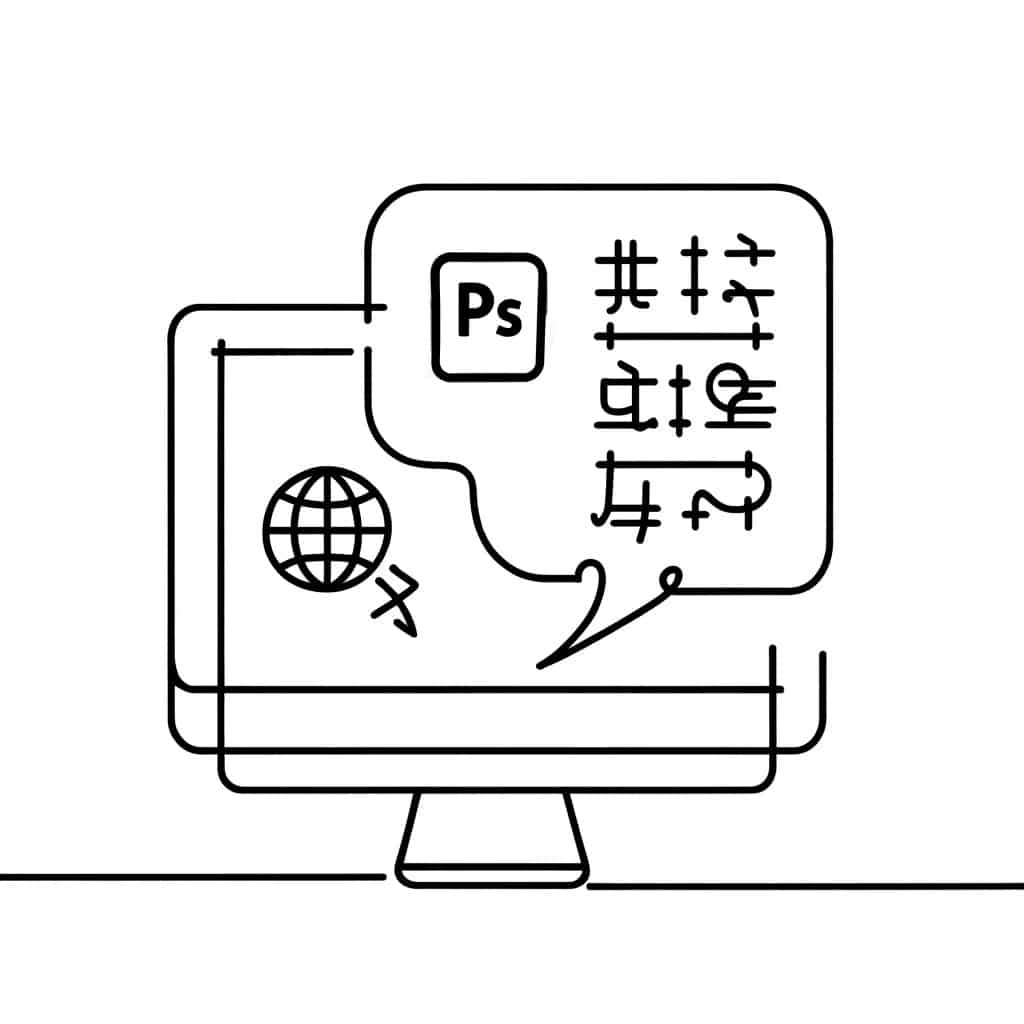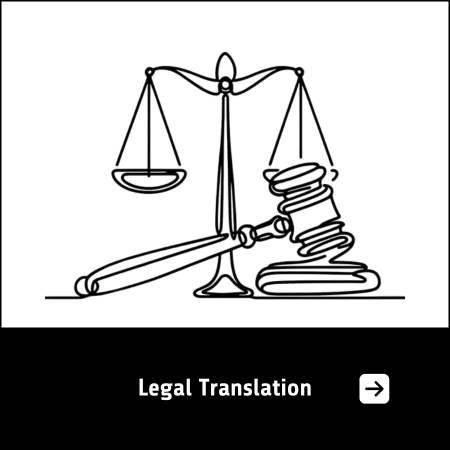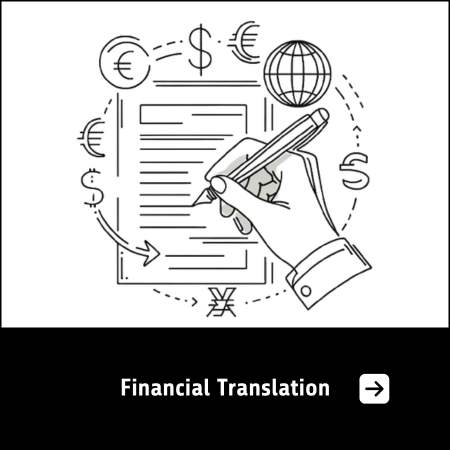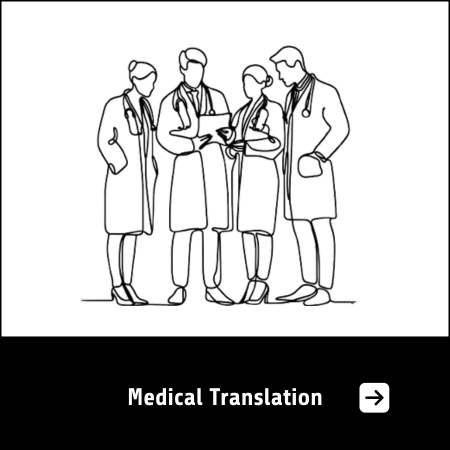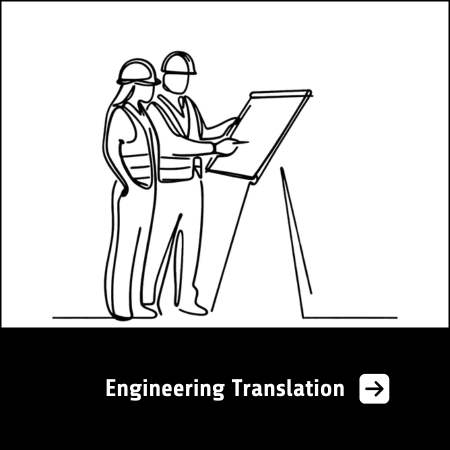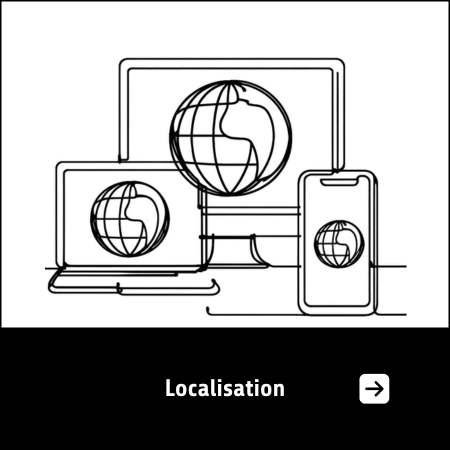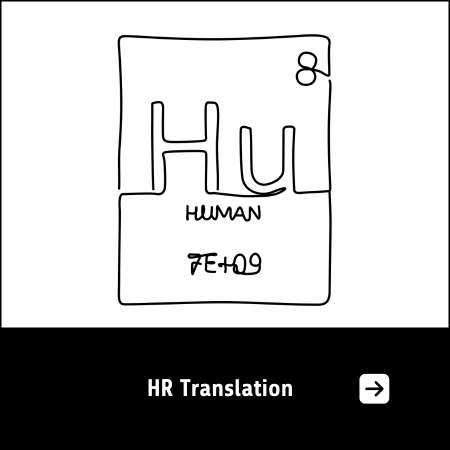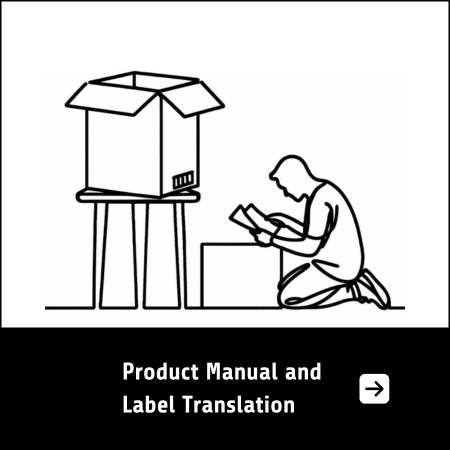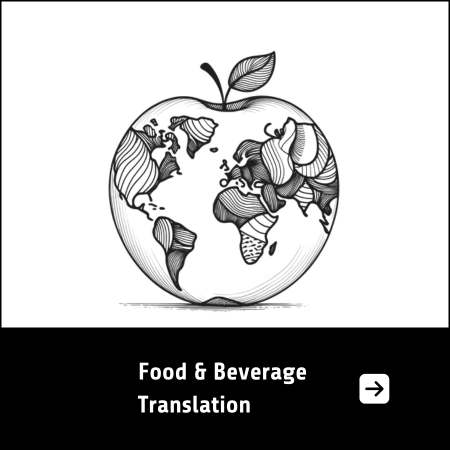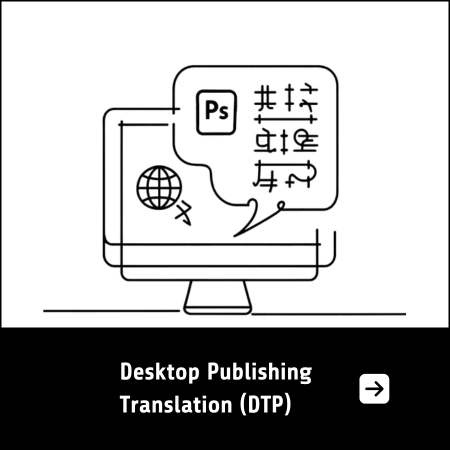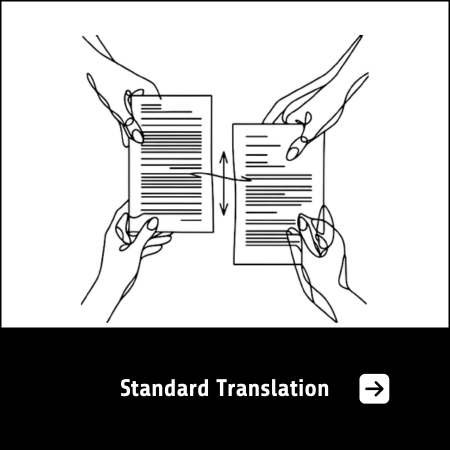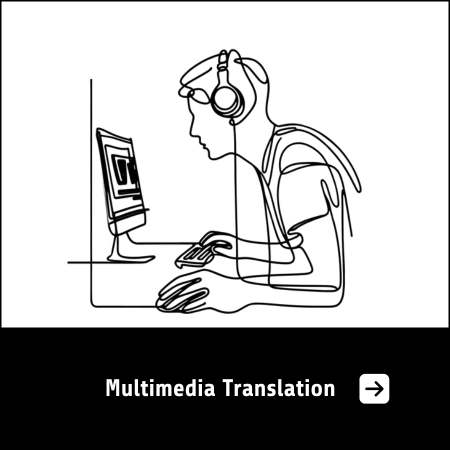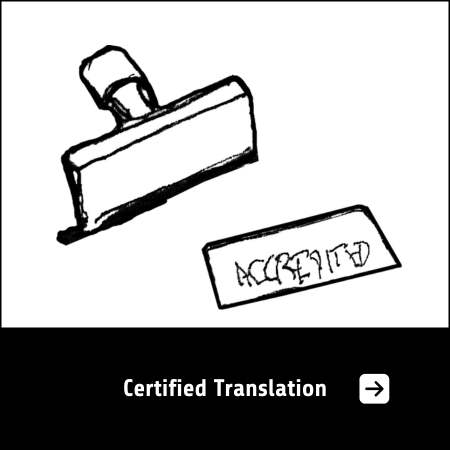Desktop Publishing Translation
When you need your translated content to look and feel exactly like the original, our Desktop Publishing Translation solution is the best translation solution for you. Desktop Publishing Translation is also known as DTP Translation, adapts all the visual elements of the document to multiple languages. It is done by replacing the source text with an accurate translation. This preserves the layout of your publications.
We work with all major desktop publishing software, including Adobe PageMaker, Illustrator, InDesign, Photoshop, Quark Xpress etc. Supported files include .EPS, .PDF, and .JPG files or even vector graphics files make your copy ready to use in print, web and mobile formats across all industries.
Every translation is unique, so let us know what you need help with translations and we will provide the best translation solution for you or your business! When you want to deliver your message to different language audiences, having your files formatted for multilingual content can help you to save time, money, and any possible headaches! If you work with InDesign files and need to publish or translate them into multiple languages, you might be wondering what are the best practices to ensure a smooth and efficient process. Check out these tips and tricks that can help you save time, avoid errors, and achieve high-quality results.
Contact us to learn more about our translation solutions.
How Do We Perform DTP Translation?
Our team of linguists is well-versed in the challenges of Desktop Publishing (DTP) translation. We provide cost-effective solutions by seamlessly integrating translation, DTP, and LSO (Linguistic Sign-Off) solutions, ensuring a final product that maintains the integrity of your message.
We achieve this by:
- Adjusting translated content to fit within the design layout without compromising the original message.
- Reviewing and modifying elements like punctuation, currency, and date formats to match the conventions of the target country, ensuring cultural relevance.
- Maintaining control over every aspect of the process, preserving the original design while guaranteeing translation quality.
Our personalised and cost-efficient solutions are tailored to your specific language needs, delivering ready-to-publish content that saves you time and effort. This allows you to focus on growing your business. We aim to be Your Language Department dedicated to all your linguist needs. Contact us today to see how we can assist, or upload your documents now for a free quotation.
Desktop publishing for translation projects
Making and designing your design files in applications such as Quark, InDesign, Photoshop, Word, PowerPoint, or any Office Suite of products is excellent. You can get a look and feel for the final product. However, if you later plan on translating and localising your materials, you can run into difficulties that you hadn’t considered or didn’t know were likely. But if you adopt some practical steps in your design approach, you can get excellent and efficient results that will surprise and delight you.
Avoid converting from PDF or working in a format where you have to copy and paste the text back into your application. This will save you time in your translation process.
Sending us your original files will prevent you from going through the time and cost-consuming process of copy-pasting content. This process is also subject to successive revisions to ensure that the content is correct.
You can upload your original files in most formats you’ll need and we can translate the content directly in that format. Upload files for a free quotation.
If you want to know what else we can do for you, if you need help or have more difficult requirements including image handling, please contact us.
When translating your content the length of the content can expand or contract up to 50% depending on the source and target language, making it hard to maintain the design elements in your documents.
To ensure your design is respected, consider the elements of your page design:
Text of your content can shrink or grow considerably from the original language and the target dialect. A simple example is a document translated into Chinese; each character can be a whole word taking up far less space. The other way around, the same sentence may need to be expanded to correctly convey the message and include the necessary grammar and syntax in another language. Similarly, a paragraph in a European language will contain significantly more white space when translated.
This is also true for Latin languages versus Cyrillic languages, and Latin languages versus English or Germanic languages, where more words are required or words can be conjugated in the case of German.
The point is to consider allowing yourself enough space in the text areas to accommodate more words in the same space, so you don’t need to adjust your font sizes too much to maintain the layout. But importantly, allow enough room for expansion of the text, particularly text in boxes, to avoid overflowing text.
When you are looking to translate your content into another language, ensuring that your translated documents look and feel as the originals, create your content with your target languages in mind. Leaving enough space to adapt the font sizes to maintain the same visual elements for all your audiences and have a consistent brand message across different markets.
The length of the translated content is likely going to change. Knowing this you can use simple tips to maintain the look and feel of your design layout:
- Avoid narrow tables and side bars. If you try to fix them after, you could incur in loss of information or time-consuming redesign of your layout.
- Leave enough white space to accommodate longer or more space consuming content.
- Separating the text from images, will make the translation process easier and it will allow easy extracting the text for translation. Don’t forget to leave enough space on text in images.
Pictures and graphics add important information to your content. When you want to deliver your content to your target language it’s crucial that this information is also translated, maintaining the coherence across your audiences.
As your Language Department, we can also help to translate and localise the content on your images and graphics.
- Avoid including images that have idiomatic content that might be difficult to translate.
- Avoid using images with a lot of informative text.
- Add text boxes on images so the text is easy to extract and translate.
- When translating information on graphics make sure to localise elements like punctuation, currency, date, etc.
Illustration document translation requires more labour than other file types. Generally these documents require extracting the text to a more friendly type, translate the text and put it back. Also if the vectors themselves are words, these should be translated to. We can handle AI files, but to make this process faster and accurate:
- Send the font type to keep the original work art. Consider substituting if the font type does not contain all the necessary characters.
- Capture the text you need to translate that is embedded in the images
As your Language Department we can help you with your final documents and improve your process to make your translation process easier and integrated into your design and content creation activities.
Another thing you should keep in consideration if you plan to deliver your content in another language is to use fonts that allow multiple characters or select in advance matching fonts for different languages, so you intend to provide your content.
Use fonts that you know will have matching font libraries and character sets in the target translated languages. This avoids font substitution issues later.
Asian and Cyrillic languages don’t use the Latin alphabet, and some languages are written from right to left.
When you write your content, make sure you keep these variations in mind, leaving enough space to translate your content correctly. We offer localisation solutions, and we can adjust the content to keep the tone and intention of the message, offering you text options to best adapt to your design and tone.
Be careful with Asian fonts in case you change the meaning of a word accidentally.
Especially when your heading and tile stretch over two lines Spacing our title blocks
Avoid hyphenation and make sure you have enough printable space for a language that might result in longer text .
Most importantly is not to manually break a heading onto two or more lines , you should make the text flow inside a box , the reason is if you break a heading then it counts as separate sentences and words that appear at the start of a sentence in one language can appear at the end of sentences in a different language , so if you break a heading into “two sentences” then it can be confusing where to place words correctly in the correct context and can lead to an apparently bad translation. Or you could end up having to fix all over again each heading to reflow the text in every heading because it doesn’t quite fit properly, and maybe you can’t read the finished language so this becomes extra difficult and costly in terms of time , and you ll need to get the whole thing reviewed all over again causing hassle and delaying the process.
Then imagine how difficult that would be if you were getting your document translated into 10 different languages , it really all adds up.
Of course if this is unavoidable we are also here to help .
We don’t recommend using hyphenation to align your content, especially when you use it to separate words. Also, the use of hyphenation to connect words is disappearing, so double-check the correct spelling of the concept you want to refer to.
As stated before, there are better ways to align your content correctly. When translating, hyphenated text is extracted incorrectly or incomplete.
Avoid hyphenation even if that is automatic hyphenation (e.g. Indesign). You will definitely want to turn that off. Hyphenation in some languages will not be the same and often can be inappropriate, but even worse in some applications, the hyphen can be embedded in the text, and the translated result can make a key word in a sentence
Hard-return will create a new “paragraph” when used, while a soft return is a line break. When these tools are used interchangeably, you could encounter translation issues because the breaks in paragraphs can generate incomplete phrases. Therefore the translations might not be correct, as the text is extracted incorrectly or incomplete from the source file.
Ensure you use the correct line break separation by checking the hard return/soft return using the “Show hidden Characters” option in InDesign.
Ensure that formatting, headings, and paragraphs are inserted as complete sentences and that the designer doesn’t break sentences manually to fit them into spaces. Sentences should also have full stops (often omitted/removed by designers because it occupies character space).
When you are iterating the content of a project, it is common to leave content outside the printable area to use it later eventually. Although not “visible,” this content is still there and will be extracted for translation projects.
This could affect the tone of the translation, misleading the translators from the right final message you want to deliver. It is also inefficient and can increase the cost of translation, translating content that you are not going to use.
Avoid this by reviewing the documents before sending them for translation, ensuring that you include only the text you want to be translated.
Comments are helpful for your organisation when you are creating the content, but when the content is ready to go live, the comments should not be visible to the final user.
Make sure to leave on the document only the document you want to be translated to have an accurate translation, and don’t include information that you do not want to transmit.
Suppose you have a set of terms, concepts, or industry-specific terminology. In that case, you can send it along with your documents to reduce the cost and times of the translations and keep the tone and concepts within your brand and products and services.
If you do not have a glossary, we can help you to build one and feed it back with your comments so your translation process could be smoother in the future. As your Language Department we are here to help.
Examples of DTP Translation
Product packaging and labels translations involves more than simply translating the name of the product. All the elements of the products need to be adjusted for the local audience in terms of customers, clients and regulations.
If you would like to discuss, please send us an email or submit your document for translation to get free quote. We can also help you with transcreation and localisation solutions.
A high quality product manual should be precise and free of errors and misspellings to allow the user to enjoy all the functionalities of the product. It also creates trust and loyalty with your brand.
Let us know how we can help you communicate with your target audience by calling or emailing us. You can also submit your document for a free quote.
We offer website translation and multilingual SEO to help you to reach your multilingual audiences efficiently and effectively, keeping your original message but localised to the new market. Send us an email to let us know how we can help with your translation needs.
We will translate you graphic designs such as business cards, Outdoor advertisements and online ads in any design format. Request a quote or email us for a tailored DTP translation solution.
Adobe InDesign, Illustrator, Photoshop, Canva, QuarkXpress and more. See our supported file types.
We can provide you with simple steps to ensure quick post-production of finalized and translated publications as you create your content. Contact us
We can provide you with simple steps to ensure quick post-production of finalized and translated publications as you create your content. Contact us
What would you like to translate?
Our Language Solutions
We are more than translators
FAQs
Avoid converting from PDF or working in a format where you have to copy and paste the text back into your application. This will save you time in our translation process. Sending us your original files will prevent you from going through the time and cost-consuming process of copy-pasting content. This process is also subject to successive revisions to ensure that the content is correct.
You can upload your original files in most formats and we will translate the content directly in that format. Upload files for a free quotation or send us an email to learn more about DTP translation
The turnaround time depends on the complexity and length of the files Request a quote or contact us to learn more about the timeline and budget for your DTP translation need.
We provide DTP translations in all languages! Just let us know what you need and we’ll sort it out for you!
Revisions are very vital in the DTP translation process and you do not incur any additional fees.

your language department il tuo partner linguistico do roinn teangacha teu departamento de línguas votre bureau de langues あなたの翻訳請負人 tu departamento lingüístíco Ihre Abteilung für Sprachen 您的语言部门
Professional translation at Transferendum is not a “one size fits all” solution. Our mission is to tailor bespoke translation and localisation solutions to meet your individual needs, budget, and timeline across Europe!
Get started today!