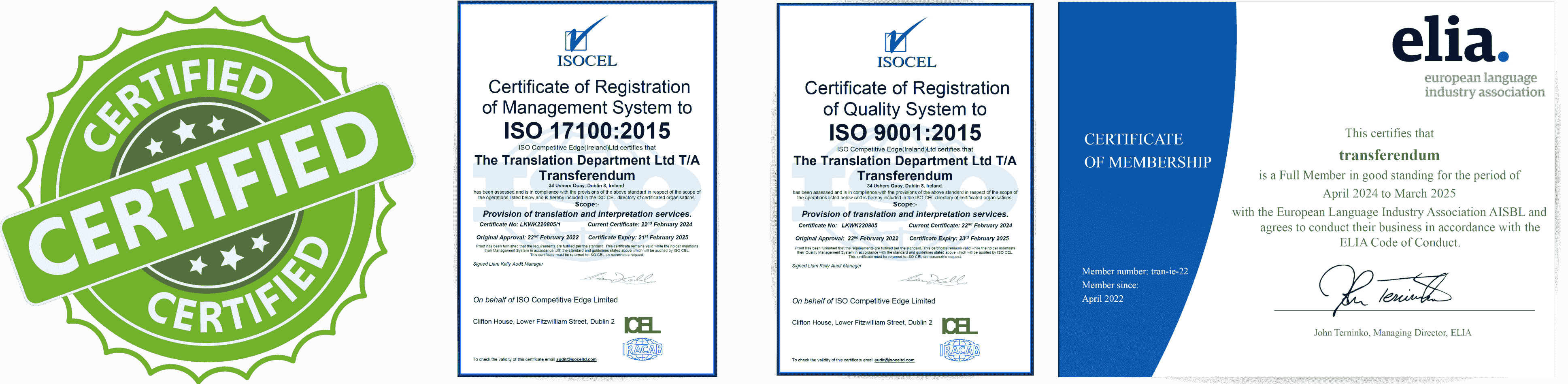Best Practices for preparing InDesign files for Translation and Localisation
First, let’s talk about the preparation stage. Before you send your InDesign files to us, you should make sure that they are well-organized and ready for translation. Here are some things to check:
- Use styles and master pages to apply consistent formatting across your document. This will make it easier to update or change the layout later if needed.
- Avoid embedding text in images, graphics, or logos. Instead, use separate text frames or layers that can be edited or translated independently.
- If you have any fonts that are not standard or widely available, make sure to include them in a separate folder along with your InDesign files. Alternatively, you can outline the fonts to convert them into vector shapes, but this will prevent any text editing or translation.
- If you have any links to external files, such as images or PDFs, make sure to include them in a separate folder as well. Also, make sure that the links are up-to-date and not broken.
- If you have any interactive elements, such as buttons, hyperlinks, or animations, make sure that they work properly and that they are compatible with the output format you want to use (e.g., PDF, EPUB, HTML).
Next, let’s talk about the translation stage. Once you have your InDesign files ready, you can send them to us! Here are some benefits of working with us:
- You can rely on our expertise and experience in handling InDesign files and different languages. We know how to deal with common issues such as text expansion or contraction, character encoding, right-to-left scripts, etc.
- You can choose from a variety of our translation solutions, to find the best outcome for your business! You can also request specific terminology or style guides to ensure consistency and accuracy across your documents.
- You can save time and money allowing us to integrate into your workflow. By giving us access to draft copies, we can get a head start on the translation so that it will be ready for publishing shortly after you have finalised your ready-to-publish copy. You never have to pay for the same thing twice! We can import existing translations into your final copy so that we only have to translate the new sentences.
- You can receive your translated InDesign files in the same format and layout as the original ones, ready for publication or distribution. You can also request additional formats or outputs if needed.
Finally, let’s talk about the post-translation stage. After you receive your translated InDesign files from us you will notice that everything looks the same, with only the language having changed.
However, if your printers or designers were in charge of finalising the completed documents, here are some things to look out for:
- Compare the translated files with the original ones and look for any discrepancies or errors in the content, formatting, or functionality. If you find any issues, report them to us so that we can help sort any problems caused by human error.
- Test the translated files in different devices and platforms and make sure that they display and function properly. If you find any problems, report them to us for adjustments or fixes.
- If you need to make any changes or updates to the translated files, reach out to us so that we can advise you on the best method moving forward.
Design with your target language in mind
Multilingual publication is a powerful tool for any company that wants to expand its operations into other markets, and we always advise our clients to think about the design outside of the source language! When it comes to translation, the text can expand or contract anywhere from 10% to 35%! You can run into problems when the original layout has the text arranged very tightly with small font sizes and little line spacing, so we always recommend to try and keep some extra space for expanded text in your original design.
As a reference, English to French can expand the length of the text by 20%, while to Spanish could be 30%.
Another thing you should keep in consideration if you plan to deliver your content in another language is to use fonts that allow multiple characters or select in advance matching fonts for different languages so you plan to deliver your content to. Use fonts that you know will have matching font libraries and character sets in the target translated languages. If you are ever unsure about this, don’t hesitate to reach out: we are only a call (or email) away.
We hope that this has given you some useful insights into the best practices for multilingual publication and translation of InDesign files. If you have any questions or comments, feel free to contact us anytime. We are always happy to help!
Seamless multilingual translation solutions

your language department il tuo partner linguistico do roinn teangacha teu departamento de línguas votre bureau de langues あなたの翻訳請負人 tu departamento lingüístíco Ihre Abteilung für Sprachen 您的语言部门
Professional translation at Transferendum is not a “one size fits all” solution. Our mission is to tailor bespoke translation and localisation solutions to meet your individual needs, budget, and timeline across Europe!
Get started today!